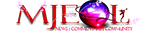HOW TO
[catbar]Change the main color of the default template (bloQcs)[/catbar]
1. Log in
2. Click "Profile" link at the top
3. Click "Modify Profile" > "Look and Feel"
4. Next to "Current Theme: Forum or Board Default", click "change"
5. Underneath the "Forum or Board Default" heading, you'll see a drop down box to "Select Variant"
6. The default color is red, but you can change it to: blue, green, orange, black or purple
7. Then select 'Use this theme' (which is right underneath the drop down box
http://community.mjeol.com/index.php?action=theme;sa=pick
[catbar]Change the main color of the default template (bloQcs)[/catbar]
1. Log in
2. Click "Profile" link at the top
3. Click "Modify Profile" > "Look and Feel"
4. Next to "Current Theme: Forum or Board Default", click "change"
5. Underneath the "Forum or Board Default" heading, you'll see a drop down box to "Select Variant"
6. The default color is red, but you can change it to: blue, green, orange, black or purple
7. Then select 'Use this theme' (which is right underneath the drop down box
http://community.mjeol.com/index.php?action=theme;sa=pick