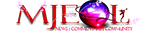Sometimes you don't want to load everybody else's signature with their various pics when you're browsing here. You can tell the board to hide the signature of other users here. To do this:
1. Log in (of course)
2. In your Settings, navigate to "Board Preferences"
3. UNcheck the box next to "View members' signatures when reading topics?"
4. Save the changes
+ You can also set the board not to show images posted by other members here as well by UNchecking the box next to
"View images in posts, such as smilies and posted images?"
+ Don't wanna see their avatars either? Well just UNcheck the box next to "View members' avatars when reading topics?"
1. Log in (of course)
2. In your Settings, navigate to "Board Preferences"
3. UNcheck the box next to "View members' signatures when reading topics?"
4. Save the changes
+ You can also set the board not to show images posted by other members here as well by UNchecking the box next to
"View images in posts, such as smilies and posted images?"
+ Don't wanna see their avatars either? Well just UNcheck the box next to "View members' avatars when reading topics?"