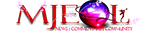I'm feeling rather generous, so I am offering my helping hand to my minions (  ) with blending questions and tips...think of me as an interactive tutorial! :bleh: I might not know everything you so desire lol but I can damn well try and help! Ohhh and only inquiries in regards to Photoshop 7.0 please, for that is my 'turf'! :thumbsup
) with blending questions and tips...think of me as an interactive tutorial! :bleh: I might not know everything you so desire lol but I can damn well try and help! Ohhh and only inquiries in regards to Photoshop 7.0 please, for that is my 'turf'! :thumbsup
Ask away opcorn here at your pleasuR.
opcorn here at your pleasuR.
Ask away