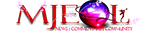HOW TO SELECT YOUR AVATAR
[*:1bhm5wj3]From the menu with the default theme, select User Control Panel
[*:1bhm5wj3]Click the "Profile" tab at the top
[*:1bhm5wj3]In the menu system to the left, select Edit Avatar
[*:1bhm5wj3]From there you can select an avatar or link to one you want to use. You can also select Display Gallery to pick one