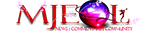You are using an out of date browser. It may not display this or other websites correctly.
You should upgrade or use an alternative browser.
You should upgrade or use an alternative browser.
My awesome blends
- Thread starter Nayru
- Start date
hot4uMichael
New member
OMG lol... they are amazing  love them all
love them all 
hot4uMichael
New member
WOW that's hot ... 
DirtyDiana87
New member
I love the BOW One!!!
Heather~
Heather~
dtaylor1689
New member
All very good, hey, could you make me a Bad one if possible? As in the album, lol. I really like your work, what program do you use?
dtaylor1689
New member
I do indeed, thank you very much!!!! How do you get a blend tool in PSP, I have PSP7.
I don't think there is a tool nor do I know how to really put one in.But what I did do was copy and paste a pic onto another picture as a new layer, moved it to where ever I wanted it to be, then I changed the pasted pic into a mask layer(show all type). Then I took the paint brush and erased the parts of the pic so it will blend with the background picture. After I was done, I merged the two pics together and repeted the same steps for the other pics.
dtaylor1689
New member
oh right thanks, I will give it go, have you got the addy for the bad picture? I usually cut around the edges of mine, maybe I should try your way.
MJs_Dirty_Diana
New member
b-e-a-utiful! :thumbsup
sure I do. Its http://img.photobucket.com/albums/v221/Nay...87/Badblend.jpg
dtaylor1689
New member
Thanks 
Thank you!I love your new ones of Michael, Nayru!