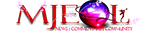Dreamin'_Underthestarz
New member
hehe I know you guys remember these! If you don't , it's probably because I haven't done it in so long! Last time I remember doing a blending project, it was "old scool vs. new school" blends, where you would put pictures of maybe Janet, and Jennifer, or Michael and Usher. Old school vs. New school! lol and I also remember the perfume ad, and the magazine ad. Well this one is very simular except, I'll provide you with the HQ's, and there's no exact theme to this. It's just got to be a promotinal ad for a fashion magazine, such as Allure, or Ebony or whatever. So here are lots of luxury stock photos, and some of celebs also.
Photos:




I'll post more photos, and my own example in a second, just think of it as a celebrity doing a ad for a known fashion company, like Beyonce' and Tommy. H.
Photos:




I'll post more photos, and my own example in a second, just think of it as a celebrity doing a ad for a known fashion company, like Beyonce' and Tommy. H.